VDI are VirtualBox Hard-Drive Interface Files with .vdi extensions.The VDI files reside on the host system and are seen by the guest systems as hard disks with the help of VirtualBox software. Most of the times we will create a guest os on the host machine with some extensible hard-disk size of 10 or 15 GB. At the later point of time we will come to realize that a little greater VDI size could have been better.
The command ,
Is the most convincing answer for expanding a vdi. But getting desired result form this command is always not easy. However to make this very easy with just one click, somebody has already developed a tool for windows guest. This tool is called the CloneVDI tool. This a cool tool with a simple GUI to support VDI expansions.
The command ,
VBoxManage clonehd "DiskToClone.vdi" "ClonedDisk.vdi
Thus, you can easily clone a VDI to the required size using this tool.
The only hesitation we would have in using this is, it is from an unknown publisher. But anyway even its is not from a standard company as of now, it is free from any virus or malware threats, as far as we have used it. Lets us hope that VirtualBox development team make this an inbuilt feature in the fore coming VirtualBox releases.

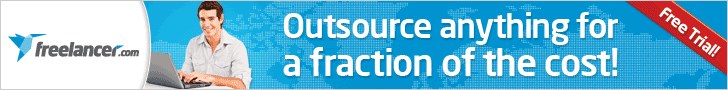
No comments:
Post a Comment